Active Storageを使用したタスク管理アプリへの画像添付(development環境)

画像ファイル添付について勉強したのでアウトプットする!
目標
「タスク管理アプリのタスク詳細画面に画像を表示する」
やること
・Active Storageをタスク管理アプリで使うための準備。(Rails5.2以降はgemのインストールはされている)
・タスクモデルに画像を添付できるようにする。
大まかにはこんな感じ!
本題
・Active Storageをタスク管理アプリで使うための準備。
・マイグレーションファイルの出力。
$bin/rails active_storage:install
db/migrate/xxxxxxxxxxxxxx_create_active_storage_tables.active_storage
# This migration comes from active_storage (originally 20170806125915) class CreateActiveStorageTables < ActiveRecord::Migration[5.2] def change create_table :active_storage_blobs do |t| t.string :key, null: false t.string :filename, null: false t.string :content_type t.text :metadata t.bigint :byte_size, null: false t.string :checksum, null: false t.datetime :created_at, null: false t.index [ :key ], unique: true end create_table :active_storage_attachments do |t| t.string :name, null: false t.references :record, null: false, polymorphic: true, index: false t.references :blob, null: false t.datetime :created_at, null: false t.index [ :record_type, :record_id, :name, :blob_id ], name: "index_active_storage_attachments_uniqueness", unique: true t.foreign_key :active_storage_blobs, column: :blob_id end end end
このマイグレーションファイルはActive Storageが利用する二つのテーブル、active_storage_blobs と active_storage_attachment を作成する。
二つのテーブルは、ActiveStorage::Bolb と ActiveStorege::Attachmentというモデルに紐ずいている。
ActiveStorage::Bolbは添付されたファイルに対応するモデルで、ファイルの実態をデータベース外で管理する!
ActiveStorege::AttachmenはActiveStorage::Bolbとアプリ内の様々なモデルを関連づける中間テーブル!
今回はTaskとActiveStorege::boldを紐づけます。
紐づけのイメージは以下の感じ!(※この画像はuserモデルとの紐づけだが、今回はTaskモデルとの紐づけ)
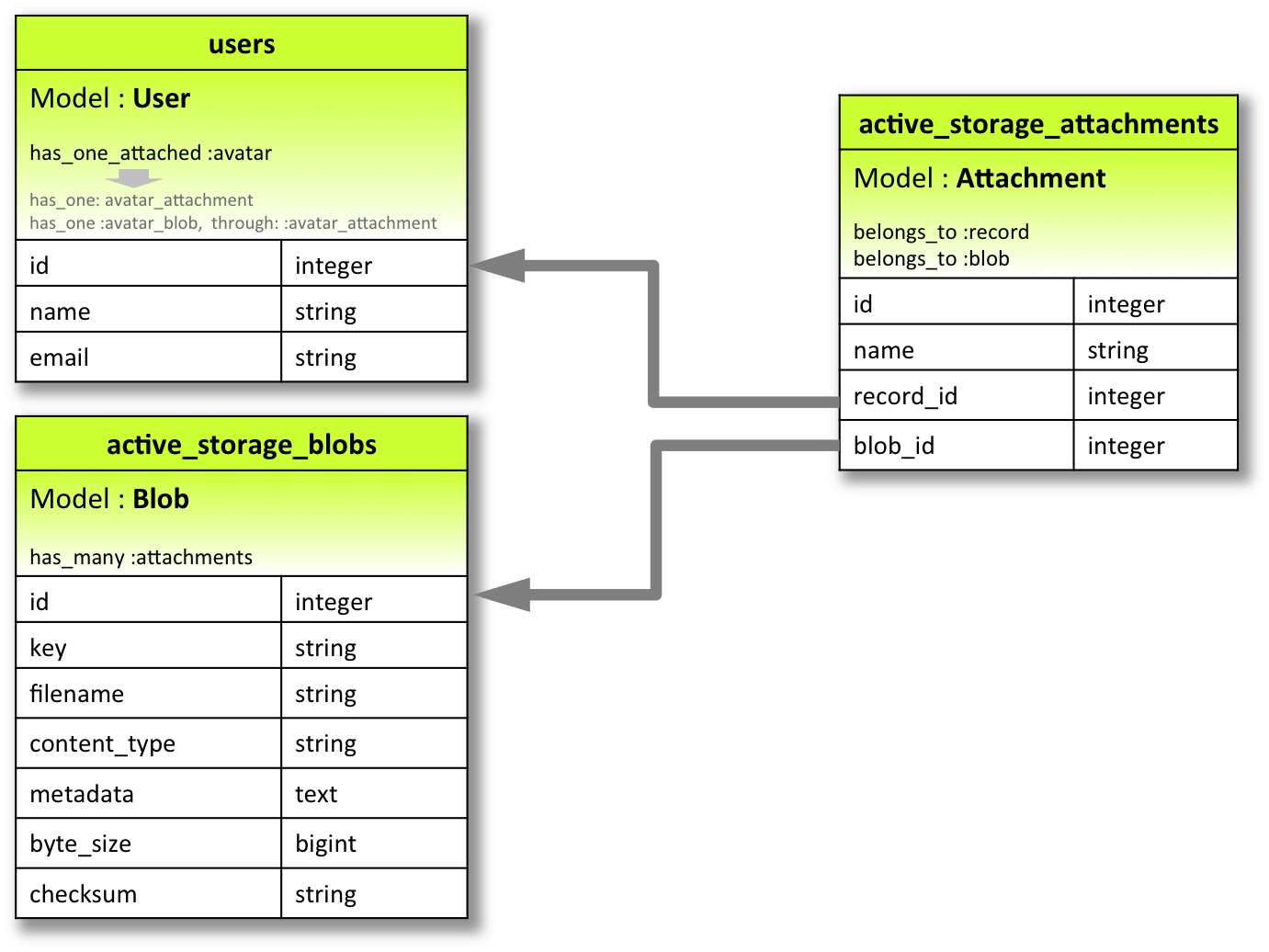
・マイグレーションファイルをDBに反映させる
$bin/rails db:migrate
・添付したファイルの実体を管理する場所について設定を行う。
Rails.application.config.active_storage.serviceにファイルを管理する場所の名前を与え、その名前に対応する設定を、config/storage.ymlに定義する。
(デフォルトでは、development環境のファイル管理場所はlocalとなっている)
config/environments/development.rb
# Store uploaded files on the local file system (see config/storage.yml for options) config.active_storage.service = :local
local設定がされているconfig/storage.yml
test: service: Disk root: <%= Rails.root.join("tmp/storage") %> local: service: Disk root: <%= Rails.root.join("storage") %> # Use rails credentials:edit to set the AWS secrets (as aws:access_key_id|secret_access_key) # amazon: ...
・タスクモデルに画像を添付できるようにする。
・1つのタスクに1つの画像を紐づける。
class Task < ApplicationRecord has_one_attached :image ... end
app/views/tasks/show.html.slimに以下を追加
...
tr th= Task.human_attribute_name(:image) td= image_tag @task.image if @task.image.attached?
...
image_tagを使う場合は、実際に画像が添付されていないと、エラーが発生してしまうため、@task.image.attached?をいう判定メソッドを使用して、「画像が添付されている場合のみ、画像を表示する」というようにします!
まとめ
マイグレーションファイルを取得する
マイグレーションファイルの反映
一つのモデルに一つの画像を紐づける
新規登録、更新画面のビュー編集
imageラベルが日本語になるようにja.ymlファイルを編集
task_paremsを変更し、:imageを許可するパラメーターに追加
詳細画面のビュー変更 image_tagは画像がないとエラーになるため @task.image.attashed?で判定
参考文献
「現場で使える Ruby on Rails 5 速習実践ガイド 」


- もっと読む
コメントを書く